









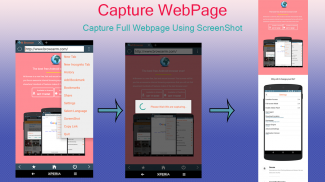
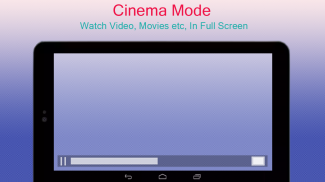
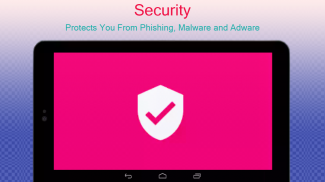
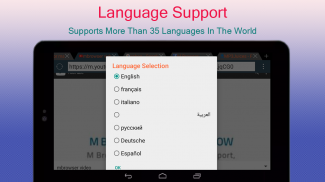
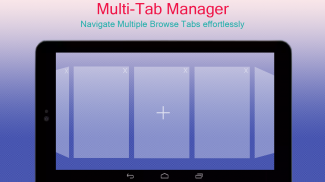
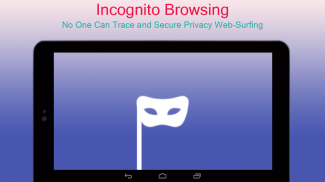
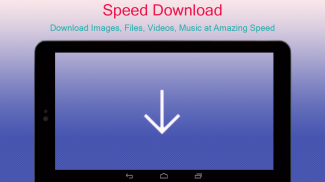
M Browser - Marshmallow

Descripción de M Browser - Marshmallow
M Browser is new free, fast and secure browser! This browser provides you to best internet browsing experience that you will not find elsewhere! Hundreds of features make it the best browser ever!
Why will it change your life?
Faster Browsing: M Browser provides you web-surfing faster than ever!
Multi-Tab Manager: Navigate between multiple tabs effortlessly with our smart Multi-Tab Manager.
Incognito Browsing: With our smart Incognito Browsing, no one can trace your browsing history and we guarantee your secure privacy web-browsing.
Secure: We protect you from Phishing, malware and Adware; we care about your privacy.
Bookmark Manager: Bookmark your favorite web sites for later access and fast browsing
M Browser is available in the following languages: English, français, italiano, العربية, русский, eutsche, Español, עִברִית, Türk, 中文, Nederlands, हिंदी, 日本語, svensk, bahasa Indonesia, ไทย, український, Tiếng Việt , čeština, 한국어,Polskie, български , català, hrvatski, dansk, suomalainen, ελληνικά, Magyar, Latvijas, Lietuvos, norsk, português, Română, slovenský, slovenski, Српски
Download Manager: M Browser provides easily save images, videos, audios, zip files and more allowing for simpler and more convenient management of download files
Block Images: Check “Block-Images” to disable images and video to load pages swiftly and save Mobile Data
Less data usage: M browser uses less data, provides best browsing experience and saving up to 80% data
Screen Shot : Using Screen Shot option you can create screen capture of whole webpage above version of android 5.0 and below only capture present screen only
Find In Page: Search any text in page find what you want easily
Supported Android versions: M Browser Supports HONYCOMB (3.0) TO MARSHMALLOW (6.0)
And many more cool features, we are not explaining all of them so please get the app and find yourself
Thanks.
Feed Back: venkik403@gmail.com
Web Site: http://www.browserm.com/
Facebook Page: https://web.facebook.com/MBrowser403/
Google community: https://plus.google.com/u/0/communities/118298944123235838448
Twitter: https://twitter.com/venkik4031
</div> <div jsname="WJz9Hc" style="display:none">M Browser es nuevo navegador gratuito, rápido y seguro! Este navegador que proporciona al mejor experiencia de navegación en Internet que usted no encontrará en otro lugar! Cientos de características lo convierten en el mejor navegador nunca!
¿Por qué va a cambiar su vida?
Navegación más rápida: M Browser ofrece navegación en Internet más rápido que nunca!
Multi-Tab Manager: navegar entre varias pestañas sin esfuerzo con nuestro Administrador inteligente multi-Tab.
Incógnito: Con nuestro inteligente de navegación de incógnito, nadie puede rastrear el historial de navegación y garantizar su privacidad navegación web segura.
Seguro: Le protegerte de phishing, malware y adware; nos preocupa su privacidad.
Administrador de marcadores: Marcar sus sitios web favoritos para su posterior acceso y navegación rápida
M Browser está disponible en los siguientes idiomas: Inglés, Francés, Italiano, العربية, русский, eutsche, Español, עִברִית, Türk, 中文, Nederlands, हिंदी, 日本語, Svensk, indonesio, ไทย, український, Tiếng Việt, čeština, 한국어, Polskie, български, català, Hrvatski, Dansk, suomalainen, ελληνικά, Magyar, Latvijas, Lietuvos, Norsk, português, Română, slovenský, slovenski, Српски
Download Manager: M navegador permite guardar fácilmente las imágenes, vídeos, audios, archivos zip y más teniendo en cuenta la gestión más simple y más conveniente de descargar archivos
Bloquear imágenes: Llegada "Block-Images" para desactivar las imágenes y de vídeo para cargar las páginas con rapidez y ahorrar datos móviles
Menos uso de datos: M navegador utiliza menos datos, proporciona la mejor experiencia de navegación y el ahorro de hasta un 80% de datos
Captura de pantalla: La opción de captura de pantalla puede crear capturas de pantalla de la página web por encima de todo la versión de Android 5.0 y por debajo Utilizando sólo la captura de pantalla sólo está presente
Buscar en la página: Busca cualquier texto en la página encontrar fácilmente lo que quiere
Soportadas las versiones de Android: M navegador soporta HONYCOMB (3.0) malvavisco (6.0)
Y muchas más características interesantes, que no están explicando todos ellos así que por favor obtener la aplicación y se encuentra
Gracias.
Feed Back: venkik403@gmail.com
Sitio Web: http://www.browserm.com/
Facebook Page: https://web.facebook.com/MBrowser403/
comunidad de Google: https://plus.google.com/u/0/communities/118298944123235838448
Twitter: https://twitter.com/venkik4031</div> <div class="show-more-end">


























